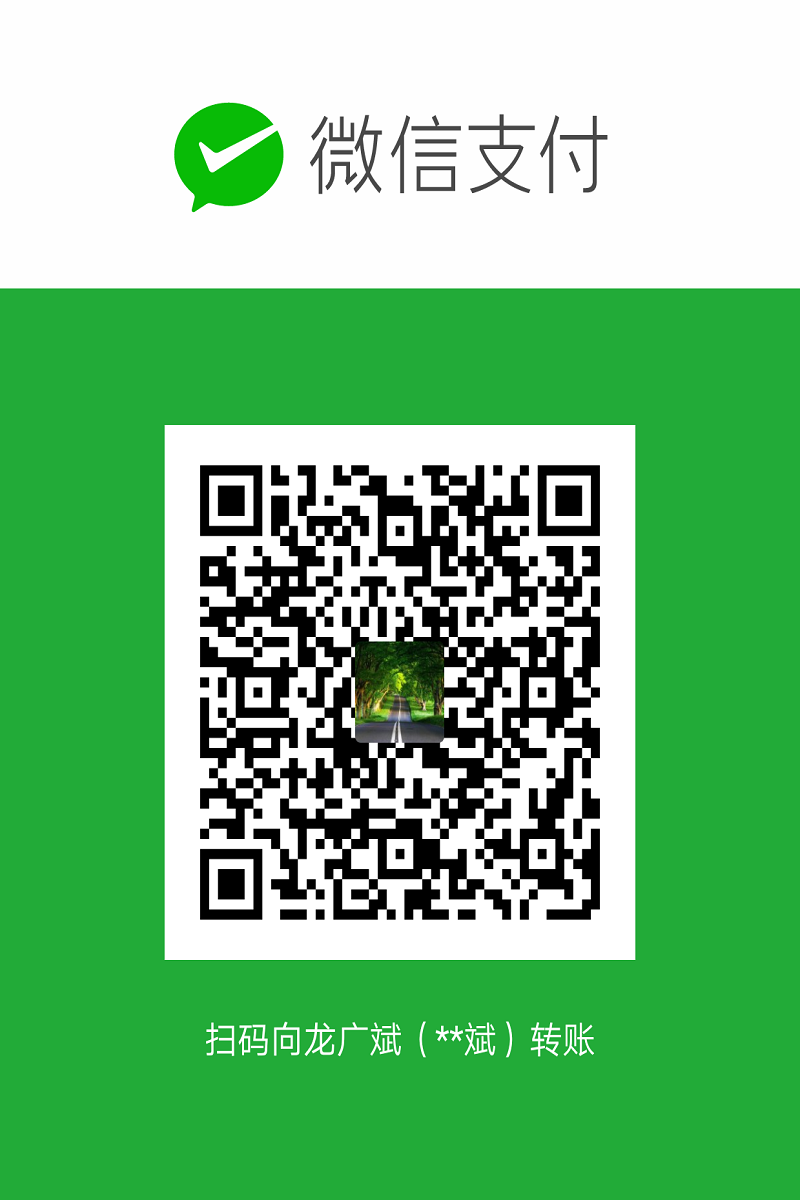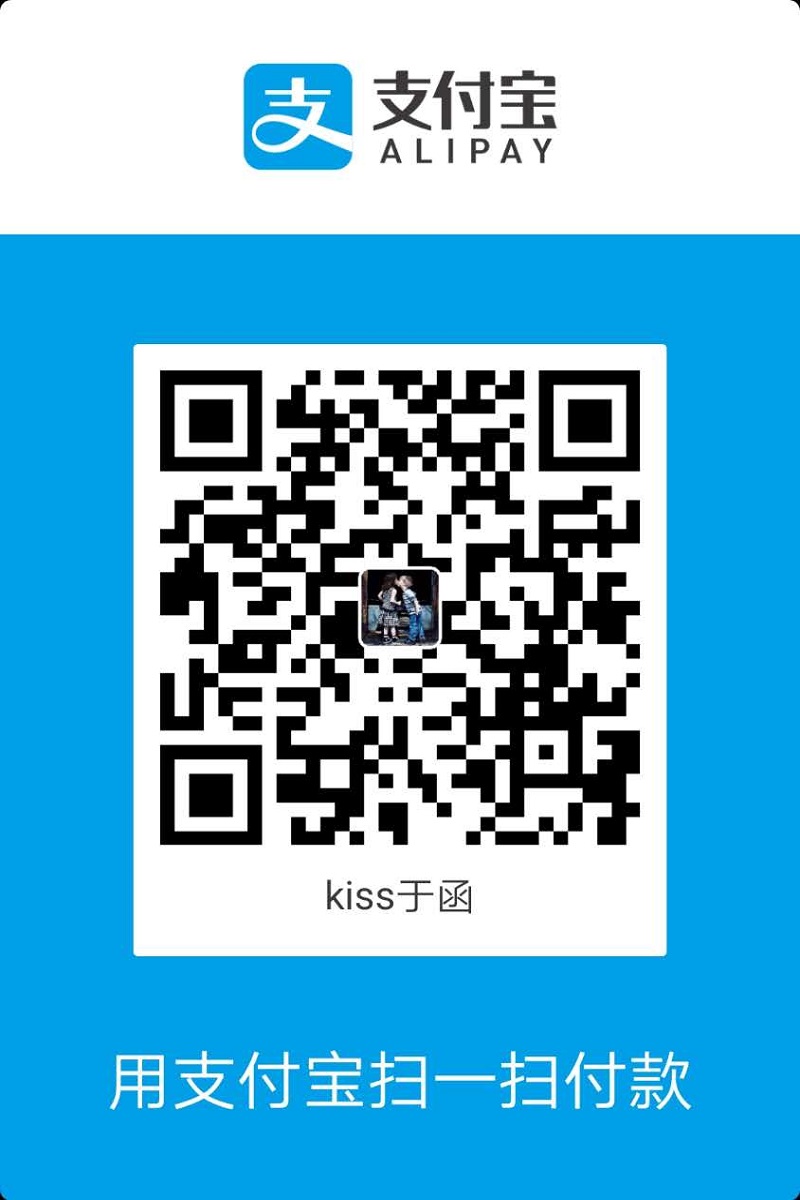基本1234#-*- coding:utf-8 -*-import numpy as npimport matplotlib as mplimport matplotlib.pyplot as plt
1、引入 seaborn 风格
|
|

|
|

2、预设主题:axes_style() 和 set_style()
darkgrid, whitegrid, dark, white, ticks,默认的是 darkgrid123sns.set_style("whitegrid")data = np.random.normal(size=(20, 6)) + np.arange(6) / 2sns.boxplot(data=data) # 箱型线

|
|

|
|

|
|

3、移除上框 despine()
|
|

4、暂时风格 axes_style() + with
|
|

5、自定义风格
|
|