使用git-bash:
到网站下载即可:
https://git-scm.com/downloads
下载windows版本的就可以。
设置用户:
|
|
其中查看已有的git配置,命令为:
|
|
git的lg配置
|
|
效果如下:
|
|
配置显示比较炫酷,图像如下:
到网站下载即可:
https://git-scm.com/downloads
下载windows版本的就可以。
|
|
git配置,命令为:
|
|
|
|
效果如下:
|
|
配置显示比较炫酷,图像如下:
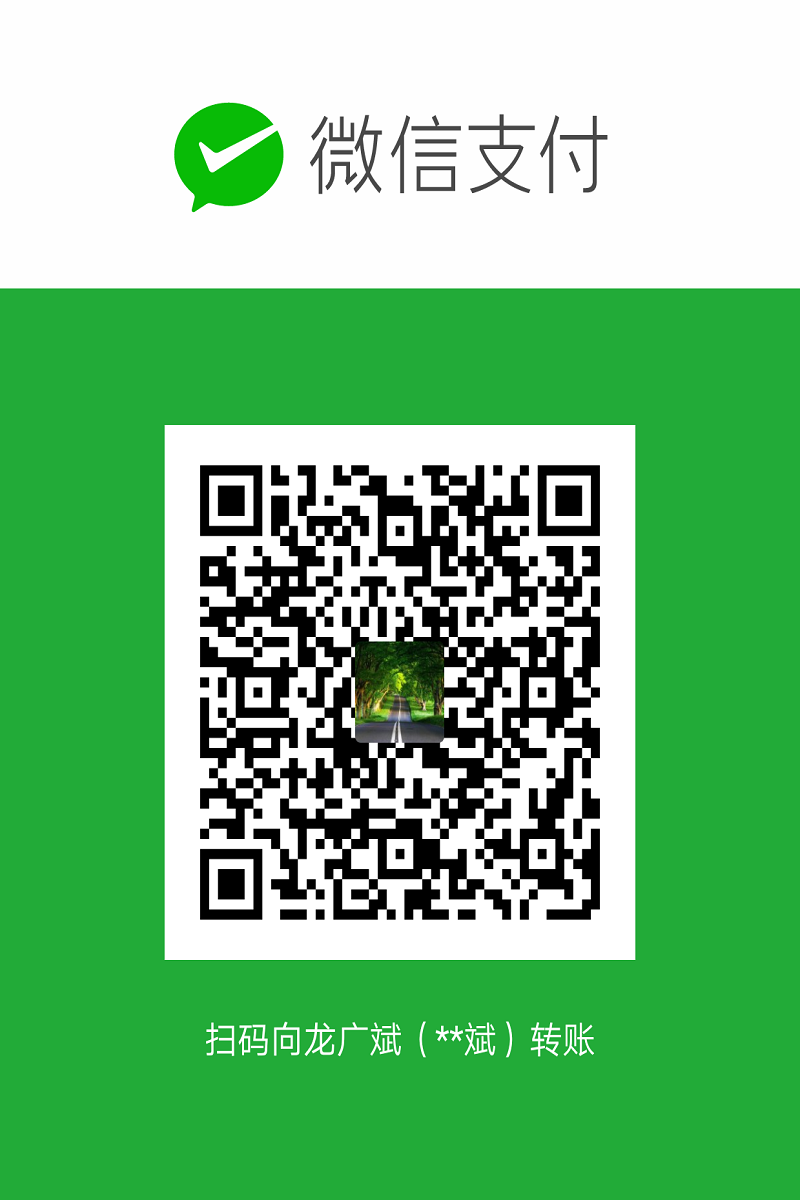
微信打赏
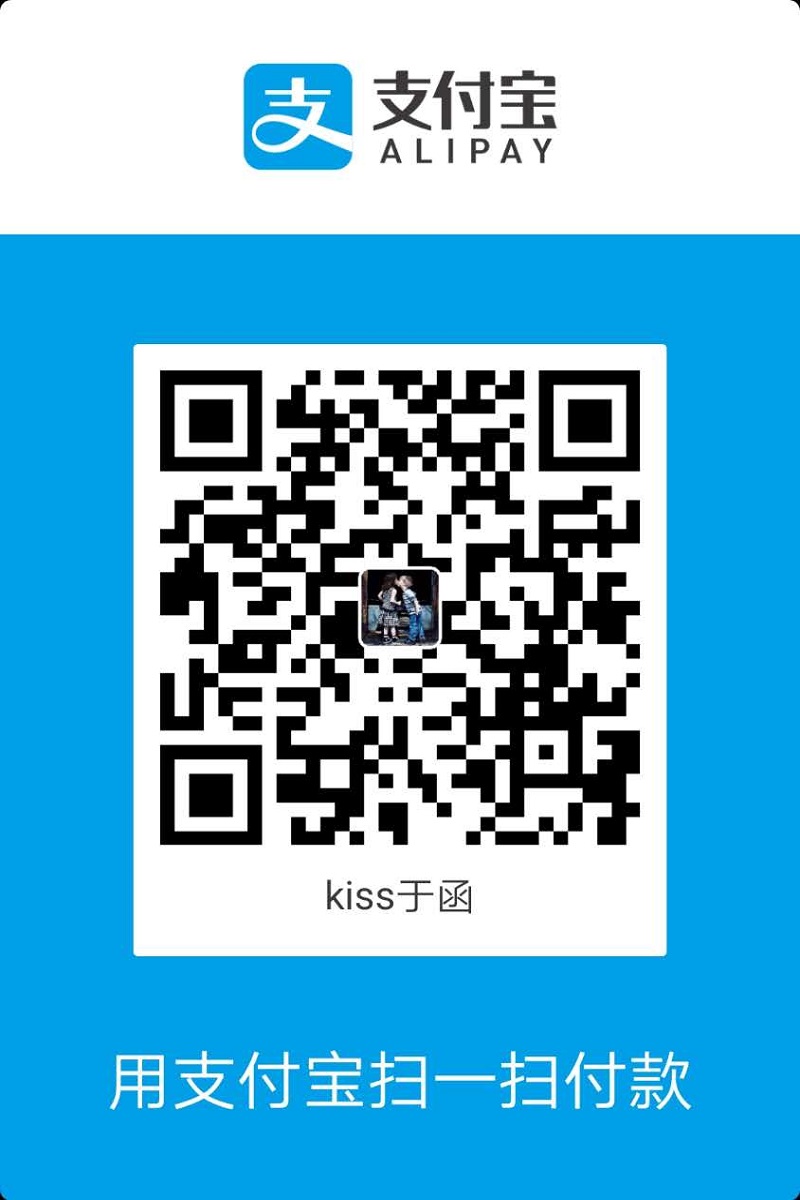
支付宝打赏