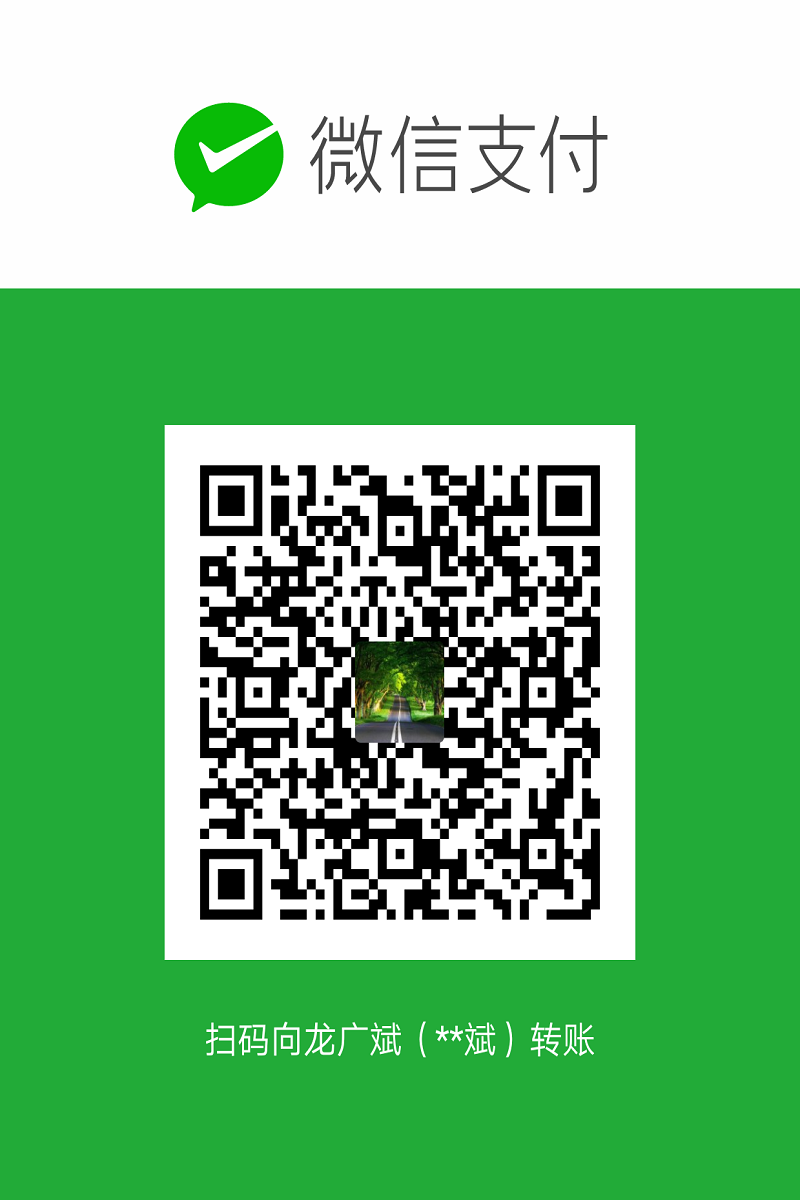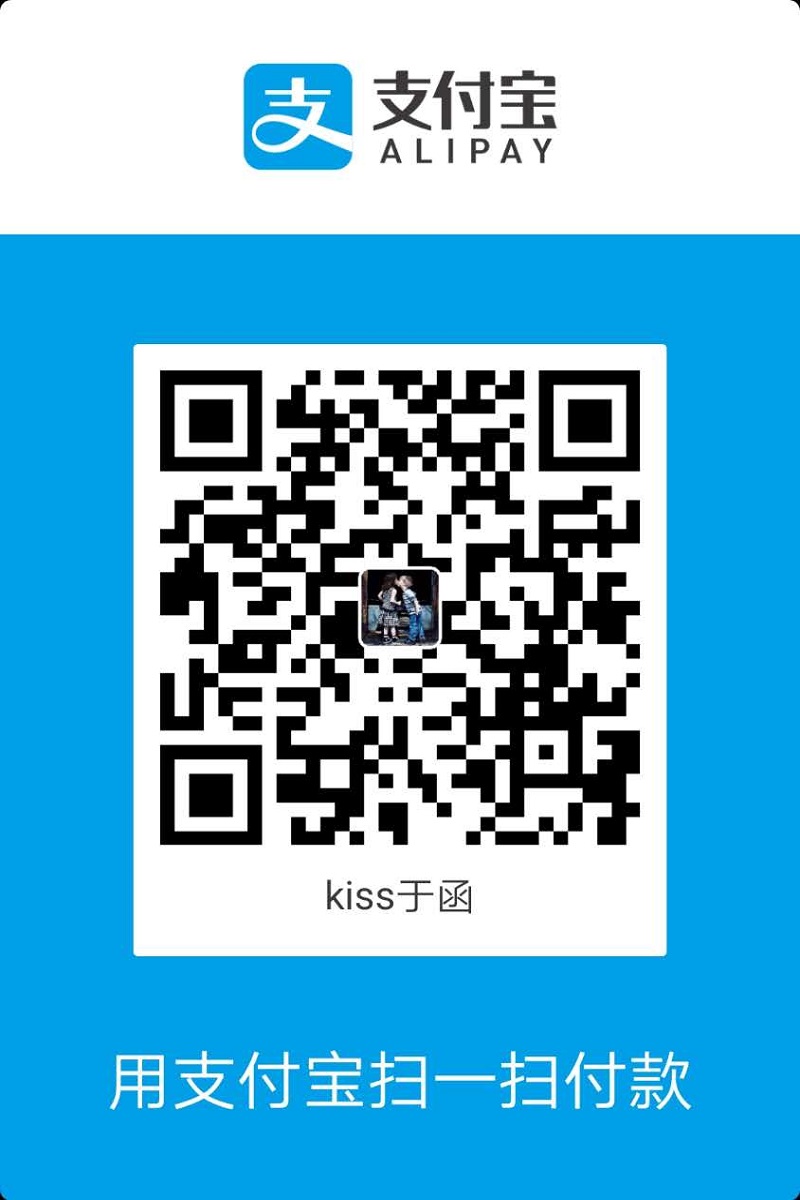一、数据库
Django默认使用的是SQLite,如果想使用别的,可以在项目的settings下修改:
ENGINE : ‘django.db.backends.sqlite3’, ‘django.db.backends.postgresql’, ‘django.db.backends.mysql’, or ‘django.db.backends.oracle’等等。
如果不使用SQLite的话, USER, PASSWORD和 HOST的信息必须被添加。
二、Models
2.1 创建
在app的models.py下创建models
写入
使用的是ORM对象关系映射。
2.2 激活
建立了polls这个app后,在polls/apps下面有PollsConfig这个类。将其添加到project的settings下面的INSTALLED_APPS。
2.3 迁移
然后迁移migrations。
会看见类似:
则会在app的migrations下面产生0001_initial.py文件,适用于记录产生的models变化。可以使用sqlmigrate查看。
会看到类似:
注意:
1、这个sql是依赖于所用的数据库
2、表名被自动生成(查看是怎么样的)
2.4 生成
再次使用migrate
三、Shell
进入shell中
开始调试
在使用Question.objects.all()得到的<QuerySet [<Question: Question object>]>结果是没有什么直接用处的。我们可以修改app下的model.py文件。
在原有代码的情况下,添加__str__的方法。
上面还添加了一个was_published_recently的方法。
四、Admin
创建superuser
在 http://127.0.0.1:8000/admin/ 中可以登录。
我们需要告诉admin有polls中的models的接口,在app的admin.py文件下: